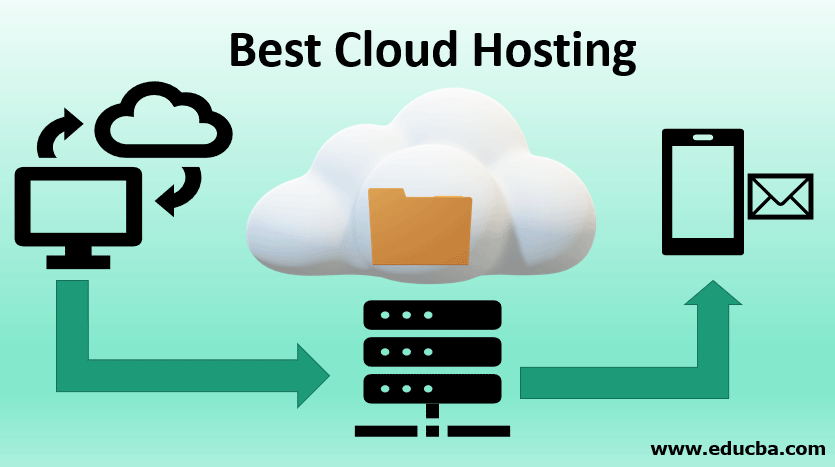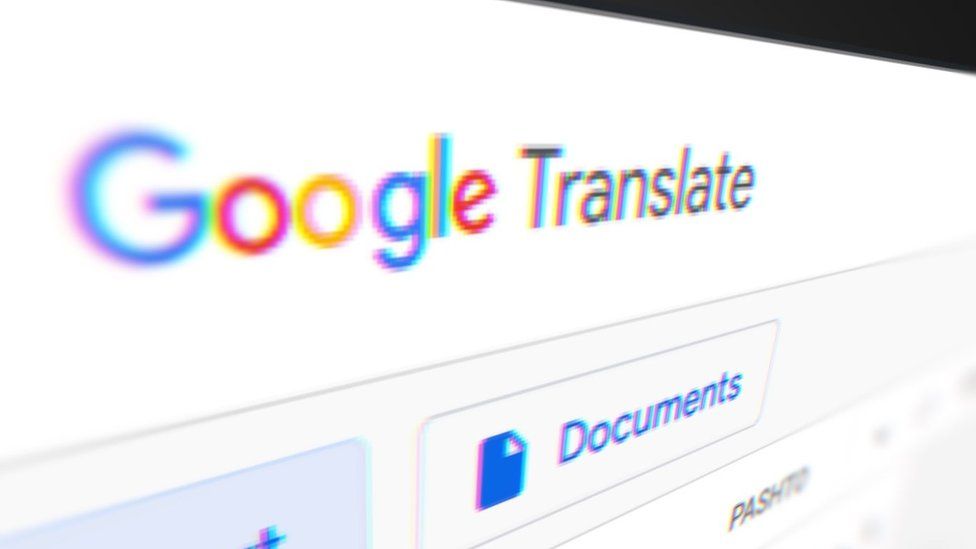Hosting a website on Google Cloud Platform is a great way to take advantage of the scale and performance of Google’s infrastructure. In this guide, we’ll walk you through the steps needed to host a simple website on the Google Cloud Platform.
First, you’ll need to create a new project in the Google Cloud Console. Once you have created a project, you’ll need to enable billing and create a new instance.
Next, you’ll need to install the Google Cloud SDK. The SDK provides command-line tools for managing instances and resources in your Google Cloud Platform project.
You can install the SDK using pip:
sudo pip install google-cloud-sdk
After installing the SDK, you should configure it to work with your account. You can configure the SDK by running this command:
google-cloud-sdk/bin/gcloud init
The first time you run gcloud, you will be asked a few configuration questions. Once you have configured the SDK, take note of the project ID and the instance ID. You will need these later in the process.
Now that you have created a project and installed the SDK, you’re ready to start hosting your website. The first step is to create a web server instance. You can do this by running the following command:
google-cloud-sdk/bin/gcloud compute instances create my-instance –zone=us-west1-b
The zone flag specifies the Google Cloud Platform zone where you want your instance to be created. You can find a list of available zones here.
After running the command, you should see output that looks something like this:
Creating instance “my-instance” in zone “us-west1-b” done.
The next step is to install a web server on your instance. You can do this by running the following command:
sudo apt-get update && sudo apt-get install -y apache2
After installing Apache, you will need to configure it to work with your website. The easiest way to do this is by copying the default configuration file and then editing it accordingly. You can copy the file by running the following command:
sudo cp /etc/apache2/sites-available/000-default.conf /etc/apache2/sites-available/your-website.conf
After copying the file, open it in a text editor and edit the following lines:
ServerName your-website.com
DocumentRoot /var/www/html
Replace your-website.com with the domain name of your website. Also, replace /var/www/html with the path to the folder on your instance where you want your website files to be stored.
Once you have edited the file, save it and close the text editor. You can then enable the website by running the following command:
sudo a2ensite your-website.conf
You should see output that looks something like this:
Enabling site “your-website”… done.
Reloading Apache configuration… done.
Now that the website is enabled, you can test it by visiting http://your-website.com in a web browser.
You have now successfully hosted a website on Google Cloud Platform! In addition to Apache, there are many other web servers that you can install on your instance, such as Nginx and Passenger.
Google Cloud Platform provides a great way to host websites at scale. In addition to the ability to run Apache, Nginx, and other web servers, you also get access to many other Google services such as Google Storage and BigQuery. For more information on using Google Cloud Platform for hosting websites, see the documentation.
Also Checkout: Cloud and hosting services provider
Also Checkout: Razer Basilisk v2 Wired Gaming Mouse
In addition to Apache and Nginx, there are many other web servers that you can install on your instance, such as Passenger.
Can you host websites on Google cloud?
Yes, you can host websites on the Google Cloud Platform. In addition to Apache and Nginx, there are many other web servers that you can install on your instance, such as Passenger.
Can I host a website for free on Google cloud?
Yes, you can host a website for free on the Google Cloud Platform. Hosting a website on Google Cloud Platform can be done for free, or you can choose to pay for more expensive options that offer more features and scalability.
Conclusion
In this article, we’ve covered all the steps you need to take in order to set up a website on the Google Cloud Platform. From creating an instance and installing Apache Server, to configuring it with your own domain name and enabling the site for testing, there is no limit to what you can do when hosting websites on GCP.